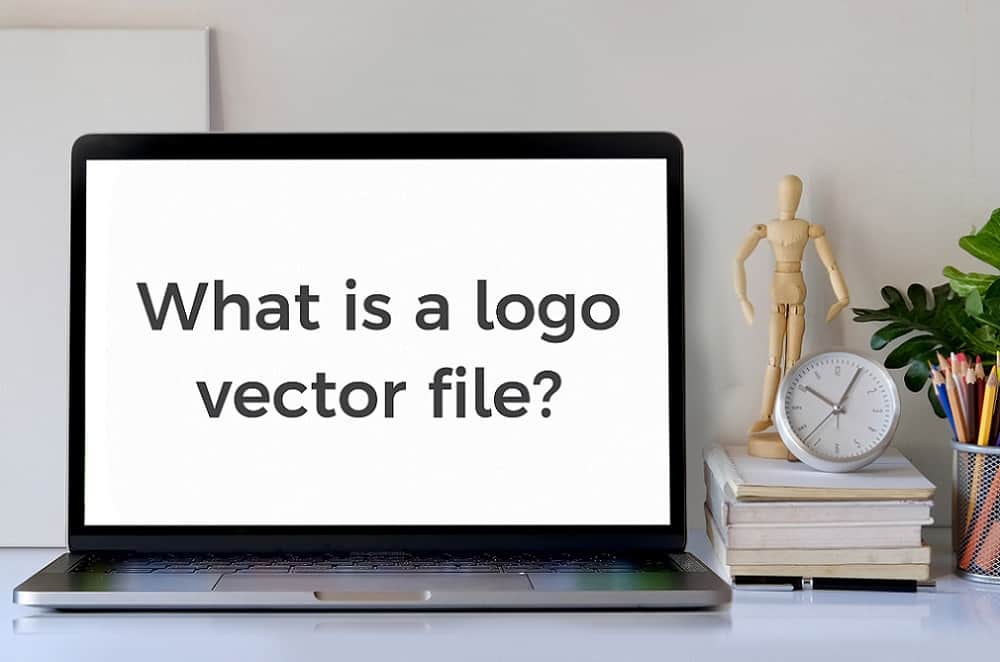Great graphic design for any business is super important. It has a major impact on how one’s business is perceived, but not enough emphasis is placed on the quality of file formats used across different marketing platforms.
I come across so many business owners who haven’t got a vector file of their logo or have no idea what it is. Simply due to the fact that their Graphic Designer hasn’t given them one – to retain copy right of the logo or they haven’t highlighted the importance of using this file for all print and web media.
I wanted to touch base on this very important file format, that can impact your professional brand image in so many ways. Think of your vector files impact on your brand image to that of baking powder to a cake, if it’s left out, your brand struggles to rise or look good… & no one likes a flopped cake!
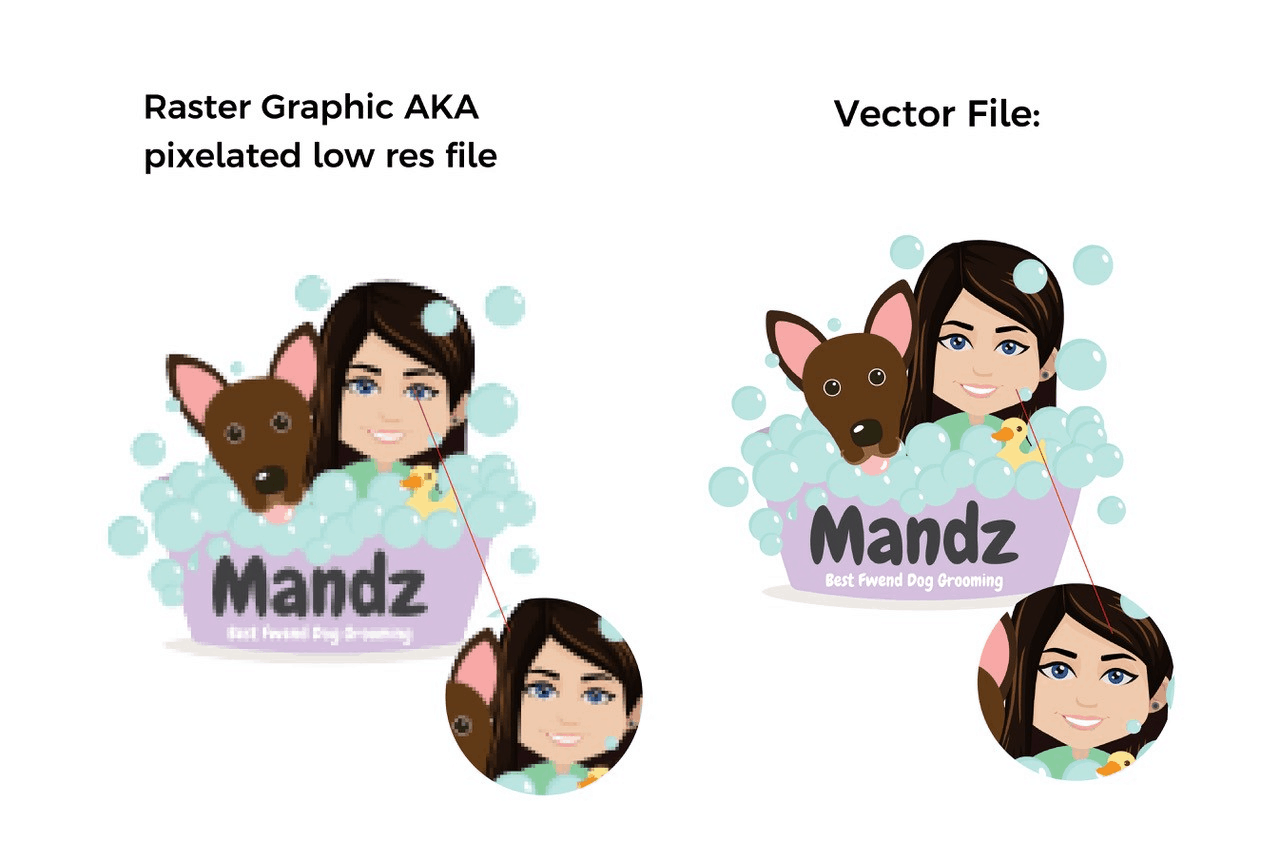
A logo vector file, is a file format of your logo, mostly eps format, that gives you the freedom to scale your logo as large or small as you’d like for your marketing materials for web & print, without it pixelating (blurring). The reason it doesn’t pixelate is because it’s made out of shapes, not a square grid as jpegs & png’s are. When you size an image that is made out of a set grid of squares, the squares become fuzzy as they cannot retain the information that they hold.
A few things to note. An eps file has to be created from the original Illustrator (Or similar) document. Simply renaming a file won’t change it to the correct format. If you’re trying to figure out if your logo is a vector or raster image (jpeg or png) simply zoom in close up onto the logo. If the logo is a vector, the lines will be crisp & now matter how much you zoom in, they will stay that way. If your logo is a raster image, it will become blurry when
zooming in.
Below is a breakdown of the different file formats you may have of your logo & how they are used.
• Ai – The Illustrator file of your logo, this is the original file that your logo has been designed in. Your Graphic Designer may have not given you this file, but as long as you have the eps file thats ok.
• eps. This is the vector based version of your logo file & the one you want to make sure your Graphic Designer gives you. The CMYK version of this file should be provided to printers, sign writers & anyone who requests the logo for us in printed material, as it can be increased to any sized without a loss of quality. You won’t be able to open this file, unless you have Illustrator. Don’t delete it because if you send it to someone with Illustrator they’ll be able to access the file.
• png – Similar to a jpeg, this is great for web use and has a transparent background on it.
• Pdf – Similar to eps (provided it has been created from an eps file) is readable by most computers. Again you can provide this to a printer or signage company when required.
• Jpeg – Great for web and social media. Don’t scale a jpeg larger than the size provided as they become pixelated (blurry). High Res you want at 300dpi for screen 72 dpi.
For any other questions on logos of file formats. Please send us an enquiry from the contact page.